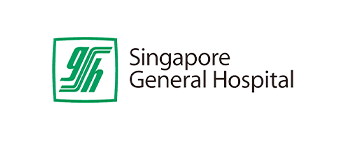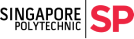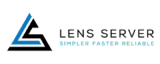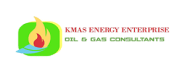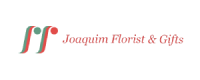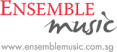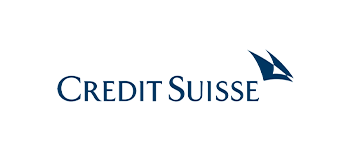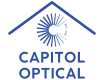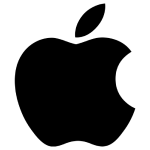In this blog, we will dive deep into the upcoming changes that Google Search Console has in the bag for 2024. Furthermore, we’ll cover valuable insights about the working, benefits, and implementation of INP reporting metrics.
So, let’s get started!
Understanding Core Web Vitals
Before we dive into the exciting new update, let’s quickly recap what Core Web Vitals are. Core Web Vitals are a set of specific website performance metrics that Google considers essential in assessing the overall user experience. These metrics include:
Largest Contentful Paint (LCP): This metric measures the loading performance of a page. It focuses on the time it takes for the largest content element to become visible to users.
First Input Delay (FID): FID calculates interactivity and responsiveness. It measures the time it takes for a user’s first interaction (such as clicking a button) to receive a response from the website.
Cumulative Layout Shift (CLS): CLS measures visual stability. It quantifies the unexpected layout shifts that users may experience as the page loads.
Introduction of Interaction to Next Paint (INP)
Google’s commitment to improving user experience continues with the introduction of Interaction to Next Paint (INP) within the Core Web Vitals report on Google Search Console. INP takes user experience assessment to the next level by providing webmasters and developers with precise insights into performance issues within specific page sections.
How Does INP work?
INP works by segmenting a webpage into distinct pinpoints or sections. By identifying which sections might be causing bottlenecks or delays, website owners can now prioritise optimization efforts more effectively.
Benefits of INP
The addition of INP brings a myriad of benefits to website owners looking to enhance their user experience and, subsequently, their search rankings:
Pinpointed Optimization: INP enables you to pinpoint exactly which parts of your pages need optimization. This targeted approach ensures that you’re addressing the most critical performance issues first.
Enhanced User Experience: By addressing issues at a finer level of detail, you can enhance the overall user experience. Users will be more engaged and satisfied, leading to longer on-page durations and reduced bounce rates.
Improved Search Rankings: With each update, Google’s algorithms continue to prioritise user experience. Therefore, websites that actively work to improve Core Web Vitals are more likely to see an improvement in their search rankings.
Implementing INP: A Step-by-Step Guide
Now that we understand the significance of INP, let’s walk through the process of implementing it effectively on your website:
Access Google Search Console: Log in to your Google Search Console account and navigate to the Core Web Vitals report section.
Identify Pinpoints: Analyse the INP data to identify the specific pinpoints or sections of your pages that need attention. These could be large images, interactive elements, or certain scripts.
Optimization Strategies: For each pinpoint, develop Search Engine Optimization (SEO) strategies. This might involve compressing images, minifying scripts, or deferring non-essential resources.
Monitor and Iterate: After implementing optimizations, closely monitor the performance changes using Google Search Console and other performance monitoring tools. Go over the changes and refine your strategies as needed.
Conclusion
The addition of Interaction to Next Paint (INP) to Google Search Console’s Core Web Vitals report marks a significant stride towards enhancing user experience and search rankings. Embracing INP not only leads to a better user experience but also aligns with Google’s user-centric approach to search rankings. Stay ahead in the digital realm by making Core Web Vitals and the new INP feature integral parts of your website optimization strategy.