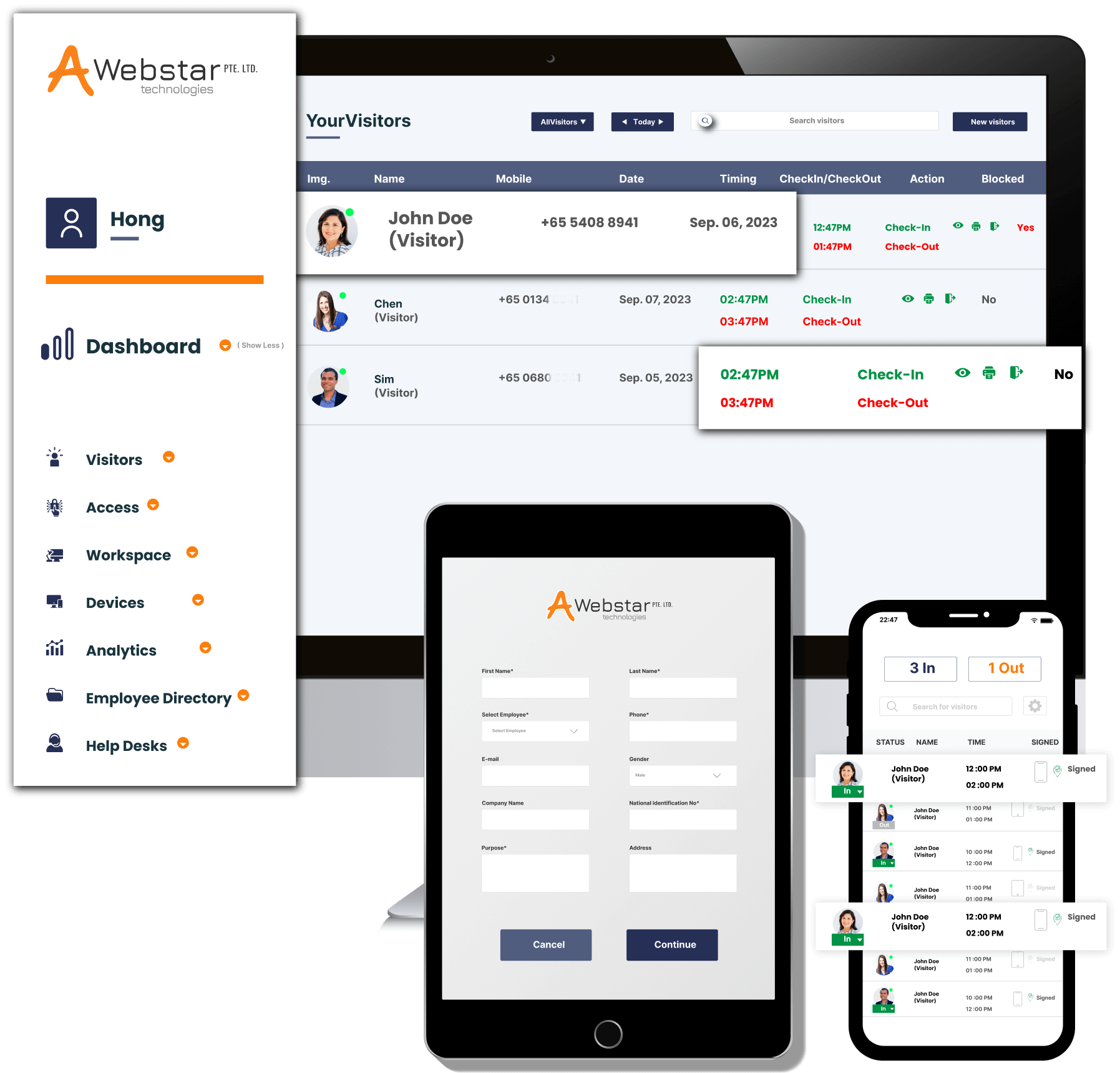Best Software for Visitor Management
“Smarter, faster, and more secure visitor check-Ins”
- Upon arrival, visitors must check in themselves at a designated registration area.
- After check-in, the visitor has to submit e-signatures or capture their photo.
- Our system generates digital badges that display all the necessary details of the visitor, including the profile image.
- When the visitor checks in for the visit, the system automatically sends the alert notification to the host or employee.
- Lastly, when the visit is over, the visitor needs to check out with just a single click. The system notes down the visitor’s arrival and check-out time and will ask for their service reviews.
Features of Visitor Management Software
The visitor management system delivers beyond the basics to provide everything you need in a single package.
Visitor Pre-Registration
Save time and ensure a smooth check-in process by approving visitor requests in advance.
Self Check-in/out
Self-check-in and check-out is a smart feature that eases the front desk workload and boosts visitor management efficiency.
Visitor Badge Printing
Once a request is approved, our visitor registration system generates a visitor badge with all the necessary information for meeting access.
Visitor Screening
Ensure only authorised visitors gain access by cross-referencing details with our waiting list feature.
Host Notifications
Our visitor management system keeps the host updated about the arrival of visitors via real-time notification on WhatsApp or through SMS.
Group Invite
Easily invite and check in multiple attendees simultaneously for a smooth event experience.
Mobile Accessibility
Our visitor management system lets hosts control and track visitor activities through mobile apps anytime, anywhere.
Visitor Blacklist
Our software enables you to create a list of unwanted visitors and deny them access until you wish.
Integration Options
The VMS system can integrate with any third-party tool such as access-control systems or messaging platforms to make the smooth host & visitor journey.
Workforce Access Control
The visitor registration system provides access controls to only the authorized workforce to visit any particular area.
Powerful Dashboard
Our single dashboard lets you approve visitor requests, track arrivals, analyze data, and schedule appointments all in one place.
Cloud-Based or On-Premises
Option to use our visitor tracking software either in the cloud or on-premises that suits your business best and drives success.
Multi-Tenant VMS
All workspaces are private and secure but share a single database through our visitor management system.



Visitor Management System In Singapore
Awebstar is a place where innovative technology converges to provide encouragement, support, and VIP services to visitors. We are privileged to serve over 50+ industries with 2000+ Satisfied clients over a Decade. Awebstar provides 24/7 assistance that makes them feel special.
GET STARTED TODAYOur VMS System is Versatile in Many Industries
Awebstar's Visitor Management System isn't just a one-size-fits-all solution. This versatile tool discovers implications in various industries and scenarios, improving the way we welcome and manage visitors. Here are the places where we are transforming the visitor experience.

Why Choose Awebstar's Visitor Management System?
Awebstar's cloud-based Visitor Management System is a user-friendly self-help sign-in solution.





Frequently Asked Questions
What is a visitor management system (VMS)?
Does a visitor management system replace my front desk staff?
Can visitor management systems help with security?
What types of industries use visitor management systems?
- Corporate offices
- Government agencies
- Healthcare facilities
- Educational institutions
- Manufacturing plants
- Residential communities
- Event venues
- Data centers
- Museums and cultural institutions
Do visitor management apps integrate with other systems?
Can visitor management systems be customised?
How do I enable the VMS for a work site?
- Choose a suitable VMS provider and software.
- Install the necessary hardware, such as self-service kiosks, badge printers, and cameras.
- Set up the system to match your organization's needs, like how visitors sign in and out, badge design, and security rules.
- Train your staff and users on how to use the VMS effectively.
- Test the system thoroughly to ensure it functions correctly by taking a free demo trial.