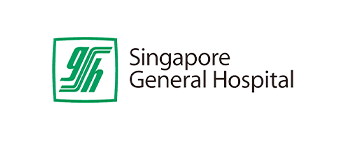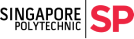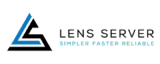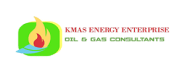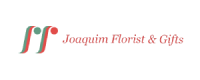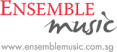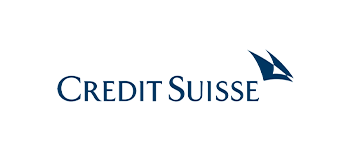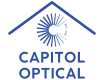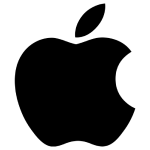In today’s fast-paced digital world, every second counts when it comes to the loading time of your WordPress website. One of the critical factors that impact website loading speed is the server response time. If you are facing issues with your website’s response time, hiring Reliable WordPress Development Services can help resolve them. Because a slow-loading website not only impacts user experience but also affects your search engine ranking, making it crucial to optimize your website’s performance.
Don’t fret! In this blog, we’ll be discussing the top ways to reduce server response time on WordPress and improve your website’s speed and performance. From optimizing the server configuration to leveraging caching techniques, we’ll cover everything!
Try these tips to optimize your website or use this information to sort from the best WordPress Development Singapore options for your website.
Let’s get started!
Why Do You Need To Reduce The Server Response Time?
Essentially, server response time aka Time To First Byte (TTFB) refers to the time it takes for the server to respond to a user’s request. This time includes the time taken by the server to process the request and send back the response.
Reducing server response time is essential for a variety of reasons!
It has a direct effect on user experience. Several studies show that most users expect websites to load in 2 or fewer seconds. Even a brief delay can cause conversion rates and user engagement to significantly decline. Also, people are more likely to abandon a website that is loading slowly without interacting with it, which results in a greater bounce rate.
Additionally, server response time also affects search engine optimization (SEO). Search engines, like Google, give websites with better user experiences and quicker loading times a higher priority. Your search engine rating may suffer as a slow-loading website can reduce traffic and possible gains.
Moreover, reducing server response time might help save money. Fewer server resources are used by a website that loads more quickly, which might lower hosting costs.
Top Ways to Reduce Server Response Time on WordPress:
The following segment discusses the various tips that can help improve the server response time of your WordPress website.
Choose a Reliable Web Host:
Choosing a web host that uses the latest technology and provides optimized servers for WordPress is crucial. And it’s also important to consider other factors such as uptime, support, and pricing. A reliable web host with high uptime guarantees that your website will be accessible to users.
Good support can help you quickly resolve any technical issues that may arise. Having dependable WordPress development services by your side will help you choose the right web hosting or upgrade it to reduce the server response time.
Optimize Server Configuration:
Optimizing server configuration involves enabling compression, setting up caching, and reducing the number of HTTP requests. Compression can significantly reduce the size of files that need to be transferred, reducing server response time.
Using browser caching along with compression can significantly reduce the number of HTTP requests and can improve server response time. However, it’s important to note that compression can increase server load, which can affect performance. Thus, it’s important to find a balance between compression and server load to ensure optimal performance.
Use a Content Delivery Network (CDN):
A CDN distributes your website’s content across multiple servers worldwide, reducing the distance between the user and the server and improving loading times. When choosing a CDN, it’s important to consider factors such as speed and reliability.
An experienced WordPress developer will advise you to choose a good CDN provider for WordPress like Cloudflare, MaxCDN, and Amazon CloudFront. By distributing content across multiple servers, a CDN can significantly reduce server response time and improve performance. It is especially efficient for users located far from the server and you’ll be able to serve them better.
Upgrade to the Latest Version of PHP:
Upgrading to the newer versions of PHP can drastically increase server response time as they are quicker and more effective. In addition to upgrading to the latest version of PHP, it’s also important to regularly update your WordPress version and plugins.
Plus, it’s also important to regularly back up your website and test updates on a staging site before implementing them on your live website. To keep your website secure and in line with the latest technology you will need a knowledgeable WordPress development company.
Optimize your WordPress database:
Over time, your WordPress database can accumulate a lot of unnecessary data, such as post revisions, spam comments, and transients. This can significantly slow down your website and increase server response time.
There are varied plugins that a well-versed WordPress development company uses to clean and optimize your database. This optimization deletes unnecessary data and reduces its size to improve the website’s performance. It’s important to regularly clean up your database to keep it running efficiently.
Summing Up:
Reducing server response time is crucial for ensuring fast website performance and providing users with a seamless browsing experience. We covered varied tips, including choosing a reliable web host, using a CDN, optimizing your WordPress database, etc. You can try your hand at these to reduce server response time on WordPress. However, if you are not able to take on the technical part look for a good WordPress development services provider to assist you. It’s important to choose a reputable agency with experience in optimizing website performance to ensure your website is running at its best. With the right strategies and techniques, you can ensure that your WordPress website is fast, efficient, and user-friendly.