
Once upon a time, the future with robots and programs that replace humans seemed unrealizable and distant.
And now, the future has already come! Using electronic assistants, booking plane tickets, finding the weather forecast, and answering questions has become more than easy! This assistant is termed a Chatbot.
Have you heard this term for the first time? If yes, then, you must be having several questions in mind!! To make you acquainted with all the key concepts behind it, we have curated this article!
Chatbot Defined
A chatbot is a rule-driven and sometimes artificial intelligence service that you interact with through the chat interface. The service includes various capabilities, from functional to entertainment. And it can be included in the package of any chat product (Facebook Messenger, Slack, Telegram, Text Messages, etc.).
If you have not figured it out yet, don’t worry!! Here is an example to help you visualize a chatbot.
Consider if you wanted to buy shoes online at Amazon, you would go to their website, sort through the collection until you find the right model, and then buy it. If a bot appears on Amazon, then you will be asked what you are looking for, what are your preferences, etc.
Instead of searching the website, you just need to communicate to the store bot and start the conversation with a consultant simply.
Nowadays, more and more large companies are resorting to virtual consultants. For example, business sharks such as H&M, BurgerKing, Fandango, Spotify, Whole Foods, Sephora, etc. have successfully implemented chatbots in their structures.
Still unclear how it works? In order not to be unfounded, we are attaching small print screens of how it looks in practice.
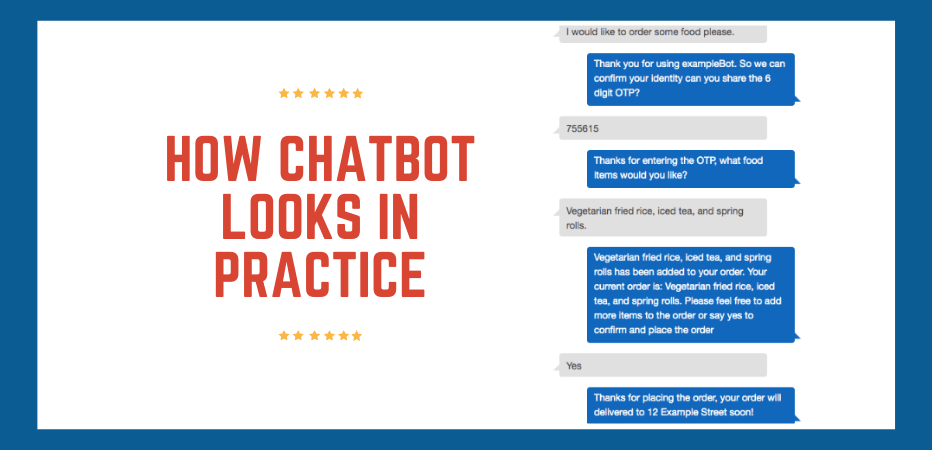
Simple enough, right?
In addition, if you want to know the opinion of a friend, the chatbot offers to send the selected product to the address for discussion.
Fundamentally, the functionality of bots is limited only by technical ability and your imagination. This is an interesting and non-standard solution that will definitely bring you more benefits than a full-fledged staff of salespeople and an online newsletter.
What Does the Number Say?
- Chatbots manage a chat of 68.9% approximately from beginning to end.
- According to the report by Gartner, there will be a 70% increase in specific industries by the end of 2022.
- There are 67% of customers who are communicating with a chatbot in the last twelve months.
- For booking, 33% of customers prefer using chatbots.
- 87.58% is the approximate satisfaction rate of chatbots.
How Do Chatbots Work?
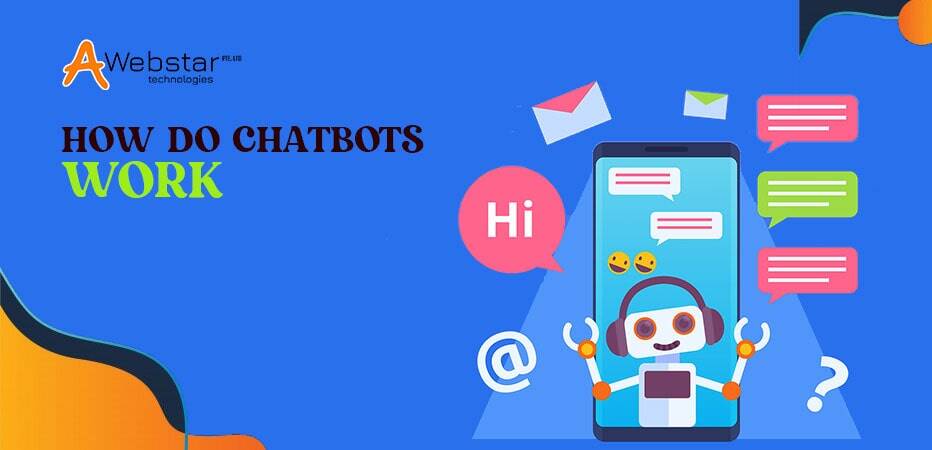
There are two types of chatbots; the functions of one are rule-based and the other, a more advanced type, uses machine learning.
Rule-based Chatbots
- They are very limited, they can only respond to certain commands. If you say something wrong, then, the rule-based chatbot will not understand the meaning.
- The bot is smart as much as its programmed capabilities allow.
Machine Learning Chatbots
- They have an artificial brain (artificial intelligence). You do not need to be ridiculously accurate in a conversation with such a bot. It understands the language, not just the team.
- This bot is constantly getting smarter as it acquires from communicating with people.
How the Algorithm of the Chatbot Works?
- The system receives a request.
- The analyzer that the system is equipped with breaks the query into separate words.
- The system analyzes each word.
- Next, the analyzer searches for the answer associated with these words in a special database.
- When the answer is found, the bot gives it to use. If we consider the device of bots in detail, they work as follows.
- User messages and bot responses are transmitted via HTTP requests.
- For messages to reach recipients, you need a webhook in the form of URLs – the connection between the bot and the platform on which the chat is created.
- Webhook is formed when two parts interact: back end and front end.
- The back end is the firmware of the service. This is what happens on the server. The invisible side, which some users suspect only vaguely. Whereas, the front end is the client-side of the interface. Everything that we see in the browser, we can read, click on buttons, open pages.
- The principle of operation of all bots is one, but they differ in other parameters.
Who Needs Chatbots?

These smart assistants take on routine tasks and help reduce the burden on company managers. The automation of work processes significantly reduces the costs of the company. It means that chatbots are especially needed by large businesses, in which a lot of resources are spent on interacting with customers.
You need a chatbot if:
- Your service has to communicate with customers around the clock by phone;
- You receive a huge number of messages from users;
- Managers spend most of their time answering clients and solving their problems;
- Customers have to wait a long time for an answer from your service.
- Electronic assistants can be used in any field of activity, but there are several industries in which bots are especially needed in principle.
- In retail, for advising users, assistance with the purchase and payment of goods, distribution of promotional materials.
- For an appointment for a consultation with a lawyer, an appointment with a doctor, or a manicure in a beauty salon in services.
- For questioning of candidates, recording an interview with the manager in recruiting agencies.
- In cafes, restaurants, food delivery, for home delivery order, choice of dishes online, table reservation.
- Within services with a youth audience; young people are much more willing to communicate with bots than the older generation.
- Although chatbots provide user support, most companies still do not abandon call centers. Not all clients know how to work with a bot. For example, people over 50 may have difficulty. They will prefer to call the real manager and resolve the issue by phone. And bots are not able to solve some problems yet, this requires a person.
How to Choose a Service for Creating a Chatbot

Many website designers help in developing chatbots. All of them have different capabilities and offer different tariff plans. Here, we are revealing what mistakes to avoid when choosing a visual designer:
- Select the communication channels for which you want to create a chatbot.
- Make a portrait of the target audience and analyze in which social networks and instant messengers your potential customers are registered. If they use Facebook Messenger, then, choose a designer where you can create bots for these communication channels.
Analyze Tariff Plans
Compare tariff plans and their features in different services. Find out how many chatbots you can create and with what features. Pay attention to the number of messages for distribution and the number of chains available on the tariff plans. The cost of the package can be fixed or vary depending on the number of messages, subscribers, and other factors.
Pay Attention to What Statistics are Collected as Part of the Selected Tariff Plan
Make sure that after creating the bot you can track operability, clickability, and other necessary metrics.
Find Out How the Help Desk Works
In the process of work, difficulties may arise. Therefore, it is important to get advice or fix the problem at the right time.
Try the Free Version, if any
In order not to buy an inappropriate version, first try it and make sure that the service suits you, and after that pay the money for it.
Analyze the Quality of the Training Materials
There are many pitfalls in messenger marketing. Different communication channels have their own rules. In order not to have to independently search for the necessary information, read the training materials of the service. This will greatly facilitate your work in the future.
The right choice of visual designer will help to avoid unjustified expenses, downtime, and loss of customers. Therefore, do not rush to proceed to the implementation of the script immediately after its preparation.
How to Create an Influential Chatbot

Step 1# Pick a Chatbot Builder
First and foremost, there is a need to get a chat bot-building platform. While choosing the chatbot builder, you need to look after the below features:
- Affordability: It lets you test the builder for free and then update the paid plan.
- Easily accessible: It has to be quick, and intuitive without any coding skills.
- Powerful: The chatbot builder must have different advanced capabilities and features.
- Support: Assure that the chatbot platform incorporates the support and maintenance team to assist you.
- User-base: Find the chatbot builder that is used by several businesses.
- Many chatbot builders use Facebook Messenger. It is known as the most used and flexible messaging platform available.
To use, you need to sign up for free and then, merely build a compelling chatbot. While signing up to the Messenger chatbot builder, you can sign up via the integrated social media marketing channels, say Facebook. This way, you can link the social media page to the chatbot.
Step 2# Link your Facebook Page to the Chatbot Builder
Now, you require the chatbot builder and Facebook business page to interact with each other. Login to the chatbot builder, and from the home tab, choose the button “Connect Facebook Page”.
Select the Facebook page from the menu you like to connect to the chatbot platform. Then, choose “Connect Facebook Pages”.
This is all you need to connect the Facebook page to the chatbot builder. Here, you have to link to the Facebook page only once. And hence, after that, it will perpetually display on the home menu.
Step 3# Choose the Facebook Page Where You Like to Create a Chatbot
Things may seem simple if you are working on the Facebook page. You only have to click on the Facebook page where you are creating a chatbot.
After clicking on the right page, you will move to the main page. Here, you will highlight the main menu that integrates access to the below:
- Bot builder: It is the workshop for creating every chatbot sequence.
- Advertising: It lets you set up things, such as Sponsored Messages and Facebook Messenger.
- Marketing automation: It is the chatbot tool for marketing tasks like drip campaigns and cha blasts.
- Lead Magnets: Using it, you can have several methods for improving the Facebook messenger contacts such as Facebook page autoresponders and landing pages.
- Audience Insights: It allows you to discover every analytics on the audience and chatbots.
Step 4# Select the Bot Builder
While building the chatbots, you will start spending more of your time in the chatbot builders. Let’s find it out:
Two options are there while preparing the bot builder- Q&A and dialogues.
Dialogues are the central aspect of the chatbots- inviting questions, giving options, performing content, essentially, all that a chatbot does.
Q&A includes a technique of teaching the chatbot what to do when faced with specific keywords. For instance; if the customer is interacting with the considerate cost or price and chatbot, you can then program the chatbot to revert to the pricing details.
For using the Q&A functionality, you have to make the dialogues that are triggered as per specific keywords. Here, our concern lies in dialogues.
Step 5# Use the Dialogue Bot Builder
While starting using the bot builder for the first time, you will check the pre-built Welcome Dialogue. It makes the overall process easier:
In general, it takes only five minutes. Of course, you will need to carry out a bit more customizing the things and make the chatbot your own.
You do not need to get confused. The dialogue bot builder is classified into four main categories:
- The main menu, that is the left sidebar, no matter what you will check on the app.
- The details of all chatbots. You can manage it according to the folders and even, now, can search via the dialogues. The more you will make, the more essential it will be.
- To make the dialogue bit by bit, you can use the main chatbot building place.
- The screen’s right side integrates an option to test the bot in the messenger and then copy the link. The Question and Answer enable you to create the keyword prompts to use the chatbot.
Here, comes the time to get into some actual chatbot creation. Probably, the chatbot builder attains a default welcome dialogue. To eliminate it and begin from scratch, click on the trash icon above the widgets.
Step 6# Include a Quick Question Widget
The widgets are termed chatbot building blocks. For creating the chatbot dialogue, there is a need to integrate the widgets. There are fifteen in number:
- Attachment: Integrate the downloadable file into the chatbot
- Attribute: Build an attribute that can be used to describe the actions or audiences
- Email: Send an email automatically with the bot
- Form: Make a chatbot form to fill out for the user
- Gif: Include an outstanding gif to the chatbot
- Gallery: Display a gallery of products, images, and many more with descriptions and titles
- Image: Display a picture in the chatbot
- List: Make a list of images or items with the product or menu listing
- Navigate: Offers functionality that indicates a precise dialogue
- Tag: Include a tag to track and sort the chatbots easily
- Text: Include remarkable simple text to the chatbot
- Typing: Let it look as if the chatbot is getting a few seconds to transcribe a reply
- Video: Include the video
- Zap Connection: Include with any of your Zapier connections and triggers
The most flexible widget is the quick question widget. Choose the Quick Question button to include it.
Step 7# Include the Prompt Question with an Attribute
Here, we like to make a welcome dialogue, so, the question here is to convince the users to interact.
For that, you need to type the question and include an attribute. The attributes are usually the elements that the bot builders add automatically according to the user details. User name, time zone, gender, and many more are some of those essential details. Use this for personalizing the chatbot with something prominent like the user’s first name.
Step 8# Create an Attribute and Save an Answer
Most chatbot builders save the list of the answers automatically. For that, manage the new attribute by choosing the new attribute button and then, naming it later.
- Include the “Input type” for the user’s answer
- “Input type” implies the kind of answers you like to have from users. Generally, you are provided with five choices:
- Multiple choice: With the options you make, the user chooses the answer.
- Free form text: This option allows the user to type their choices.
- Location: It has become easy for them to send the location with one tap.
- Email: The chatbot updates the answer automatically with the user email, that further is used to send.
- Phone: It has become easy for the user to give a phone number with just a tap.
- For instance; consider using multiple-choice. These multiple choices integrate the single choice or much (as per your requirement). For answering such questions, the user can click or tap the response.
Step 9# Generate Multiple Choice Answers (MCQs)
Choose “Add Answer” for generating the answer to the MCQs.Here, you can include the answers if you want to. It makes the document look amazing. Choose the small image icon to the left of the answer box. The image can be chosen from the image file of the computer.
It should be noted that the image file has to be a tiny thumbnail, hence, avoid going so deep or detailed. Type the answers and generate sufficient choices. After making several answers, it is critical to review where we are using this. Every answer is surely going to imply something else. And, that is nothing but, the other dialogue. Particularly, here, you are making a branching menu, where one option is opening up another dialogue or conversation.
Step 10# Monitor the Chatbot Systematically
From the upper right corner, choose the “Test Dialogue” button. You can open the messenger on the phone for testing the chatbot on the desktop and the mobile device. After the overall monitoring, create a second dialogue to abide by these options.
Step 11# Make an Additional Dialogue
For making a new dialogue, just click on the “Add dialogue” from the dialogue menu. And, the first thing, here, you have to do is to give the name to the dialogue.
After adding the name, follow the same procedure of making a dialogue from scratch. The dialogue gives you an option to communicate with an agent.
For making the user’s more engaging, you can include some images and show them some visually-oriented videos. Select the “image” widget and verify that the users like to interact with an agent. This you have to do to get a confirmation from the user to follow this path.
Subsequently, you can add some questions and choose input as an email. And now, the typing widget can be chosen. It will then simulate the type for two seconds only.
Now, you can perceive the phone number there. Hence, you can carry this with a quick question with the phone as the Input Type.
Need Chatbot For Your Website! Click Here
Note: The phone and email input type work like magic. It follows the tough process of having the email address and phone number seamlessly.
For providing the crucial phone number, the users need to put the pre-filled box by the number.
Considering the facts in the dialog widget, users will seem content giving information. For example, if they fill out a form on the login page, this information may not be as useful.
Next, the other quick question is regarding communication preferences. There are many types of input as there are two probable answers-email or phone number.
Wrapping Up
Now, you know all about creating the chatbot. Though it is not rocket science, you can make it by following all the essential steps mentioned above. There are several chatbots tools available- Facebook Messenger ads creator, list building tools, a website chatbot widget, Messenger automation tools, and tens of thousands of integrations.
Hopefully, this piece of article is helpful for you. If you have some queries and suggestions, then, let us know in the comment section below. Thanks for reading!!