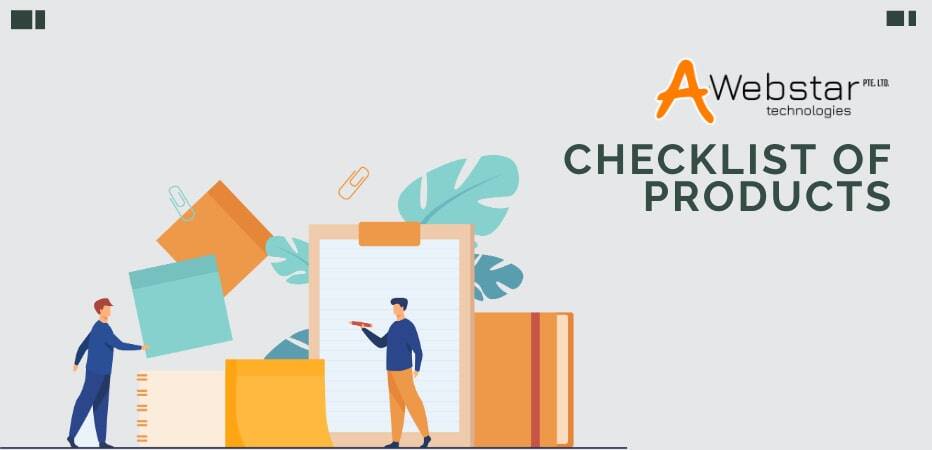It can be a bit frustrating when it comes to launching a new eCommerce store. You will be more anxious about the launch. Before launching your online store you want everything perfect without any hassle so that you don’t disappoint your customers and satisfy their demands.
You can easily cover each and every important factor before making a great launch by completely reviewing the checklist of do’s and don’ts. This way you never forget the important aspects of your online store. It will guide you throughout until you launch the website so that you don’t get anxious before the last minute.
A checklist helps not to miss anything important that you are not supposed to do. On your website, you have to add every product that you have created for your users.
For your website, you have to consider the number of functions that give value to your customer and boost up the profit for the company. So make sure!! that you differentiate each function and run the website smoothly. Always take care of small details that customers look for while shopping.
To give a good experience to your customers here we are going to discuss the checklist to follow before launching the online store.
Let’s check it out!!
List to Follow Before Launching an eCommerce Website
Part 1-General Checklist
Check Grammar and Spelling
If you are ready to build the site, the one thing that comes into your checklist is to inspect the spelling and grammar mistakes. This is something that we rarely notice and we have to suffer due to this at a later time.
Make sure that you avoid unnecessary spelling and grammar mistakes. Your small mistake can misinterpret the wrong information to your users. Always use a tool like Grammarly so that you never overlook the small mistakes of grammar, synonyms, etc.
Customize Domain
While launching the store the major factor considered is adding the right domain name. Always customize the domain name and use the easy one for your business so that your visitors can easily understand.
You can effortlessly purchase the domain name through a domain registrar like Hover, or Uniregistry, etc with the less monthly fee and where you can use the domain name uniquely.
Check SEO
SEO means search engine optimization. It is the process to increase the quality and quantity of the website traffic by making the website more visible to users in a web search engine.
It is essential for any successful online business. SEO can keep you one step further from your competitors by optimizing the right results which engage more users and helps to drive more sales.
You can analyze the SEO in different ways like:
- Always add the quality to backlinks. Backlinks are the links that travel from one website to another. Most often, they come from the blog post and the content of another website. The quality backlink comes from a high domain authority website that is most trusted by the searchers and search engines.
- Blogging keeps the website fresh and updated. This is the best way to gain more traffic. When your blog post is regularly updated with high-quality content and topics that are relevant to your audience, it can make a big difference in the overall website performance in the search engines. This is right for SEO because it improves the ranking factors.
- To get more users on the homepage is the main goal for any website. If you want the audience to spend more time on your articles, then it is an easy way to link your article internally.
Add Email Checklist
With your email set up, you can make the emails in a better way to manage and organize support emails. Always add in the helpdesk. This way your customers can approach your website. It should be easy to use for your customers.
Install Essential Apps
Install essential apps into your website like a brand app so that everything can run appropriately from the beginning. You can add social apps like Facebook, Twitter, Instagram, etc so that users can access the website from any platform. but make sure that your apps work properly.
Part-2 Checklist for Homepage
Edit Homepage and Description
For the better purpose of the homepage always add the titles for each function and further add subtitles to your homepage. It will guide the customers with the right information in the first search. always make the homepage appealing, tidy, and don’t overflow the page with the content.
Add Optimize Images
A picture is more valuable than anything. Generally, people quickly connect with the pictures more in comparison with content. The website required good pictures so that the customer could feel the emotion with the image.
While launching the store the most important thing to analyze is to add the optimized images. Better optimized images take less time to load. Optimized images can be quickly shown to your visitors.
Most eCommerce website platforms resize and compress the image that will improve the loading times. Nowadays, compression of the image does not reduce the quality of the image. Post the picture with natural emotions so that visitors can easily connect with the photos.
Add Cart Icon
Cart icon is an essential demand of the business. This will send the notification about your clients liking or their chosen goods when it comes to shopping with the brand. Add the cart icon on every page. Add the right product name, the image on the web page.
Send the notification time to time about the purchased or liked items by the users. So that they can buy before they check out the page. Add the appealing color to the cart icon so that it can be easily noticed by the users.
Add ‘about us’ Page
The essential page that must be included in your checklist is the about us page. An about Us page helps the visitors to read the history, background, work of the company. You can engage maximum customers with the help of the ‘about us’ page where you can share the story of the company.
Add Contact Information
Contact information is searched by every single user. So it should be presented in such a way that any new visitor can access contact information. Your contact information gives assurance to shoppers and they can approach you without any trouble. Add the email address, address, fax details, contact details, etc. This can boon to your website.
Part-3 Checklist of Additional Aspects
Analyze Shipping, Returns and Refund Page
This is the general problem that is seen by the customers while making the purchase. Customers like to check the policies of shipping, extra charges, return, refund, etc. They have questions in mind about, how to return the product, the number of days it takes, refund policy, etc.
Make sure that you provide accurate information about your products. If they don’t find it they will surely switch to another website and always use the right template for the page that will clearly give information about each step.
Multiple Languages and Currency Convertor
Muli-language is the demand of customers as they belong to different regions. Make sure that your website supports multi-language. It automatically either changes the language according to the region or visitors can change the language from a drop downlink.
Your visitors can change the language of the website they want to translate all the content into languages of their choice with the help of language translators.
After adding the language add the multiple currencies for your visitors. So if you want your customers to be able to view your website in their own currency, make sure to add the currency change. This way they never misinterpret anything wrong.
Live Chat
Chatbots are something that is something where your customers can easily connect and ask questions regarding their doubts. Live chat is the best source for the conversion. This can be the best solution for your business. It directly connects the consumer with an agent where the visitor can directly ask the question without even dialing the number.
Most of the customers like live chat because the wait is negligible, and they can promptly ask the question. It is a cost-effective solution for the customers and business owners, which saves their money. Visitors can easily ask the question if they are in doubt about the purchase.
Check Frequently Asked Questions Page
FAQ’s are very important to answer the queries of users before anything comes to mind. Even before launching you are bombed with the FAQs.
FAQs help to answer the user’s anticipation about your products and it helps to save your and customer’s time. Always answer all the questions before users ask you. This will create a positive image of your brand or website. Make sure you reply to their queries on time. Add the most appealing FAQ page.
Part-4 Checklist of Products
Inventory Numbers
This is the smallest mistake that we make during the launch of the website. Having an inventory is the thing but managing inventory is even more essential so always add the stock items left in the inventory and this way visitors get to know about the products. If the item is already sold out of then you can send a notification to your customers and let them know when the item will be in stock.
Add Appropriate Product Weights
For adding the items in inventory make sure you add the right weight of the items in stock. Always cross-check that your items are correctly inputted and share the actual shipping charges of the specific item.
Part-5 Checklist of Payment and Checkout
Payment Gateway
A payment gateway is much needed for online transfer so that your customers are able to purchase the products. You can integrate the different gateways like Shopify Payments, PayPal or Stripe, etc. When it comes to paying your customers can pay through automatically or manually(Cash on delivery). It all depends on how your business operates and works best for you. For online payments add offers or discounts through the payment gateway.
Abandon Cart Emails
Abandoned carts happen most in eCommerce. The jump ship can put an impact on your site. To completely remove this problem you can add the discount or offers for making a purchase. It is the best way to engage the visitors and this would be a win over lost customers. Send the notification through SMS or email to remind them about abandoned carts.
Want to Launch Your eCommerce Website! Click Here
Wrapping Up
Above we have discussed the checklist to follow before launching an eCommerce website. This list is essential to increase traffic. Being a business owner it’s your responsibility to the owner to make your customers happy by using the right methods.
All you need to do is to continually keep up with the latest trends and follow the right tactics before making a successful launch. It will surely keep you ahead in the competition.
Hopefully, this article will give you the best knowledge about the checklist to follow.
If you have any queries, feel free to ask the question in the comment section below.
Thank you for reading!!